Momentum
Replace new tab page with a personal dashboard featuring to-do, weather, and inspiration.
From the Momentum team:
• New inspirational photo and quote each day
• Set a daily goal/focus/intention
• Keep track of tasks with Todo list
• See the weather and forecast
• Show bookmarks bar on new tab
• Default Chrome Tab/Apps links
• Customize the dashboard by showing/hiding widgets
• Set your uptime and downtime with Balance mode

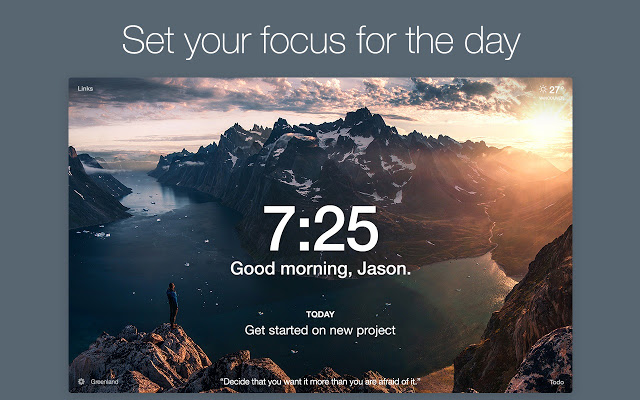
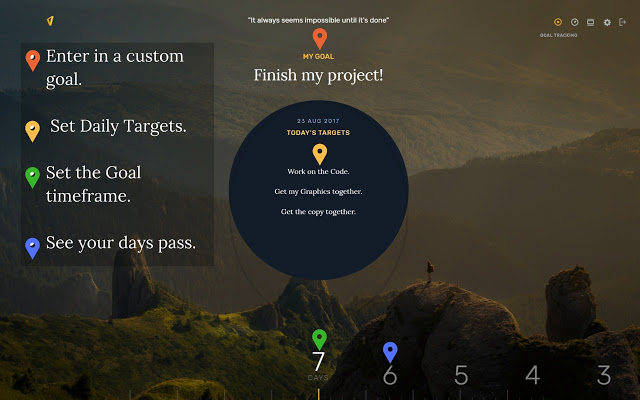
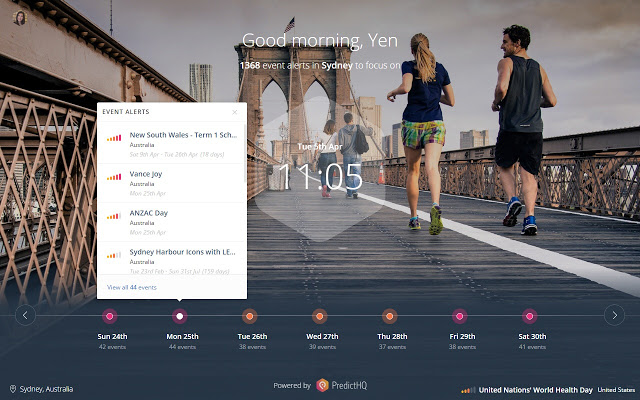
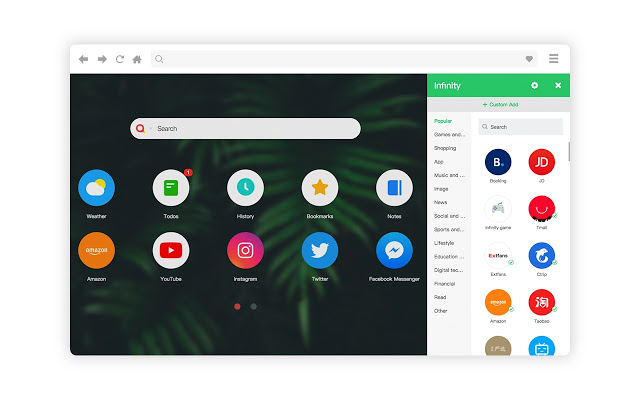

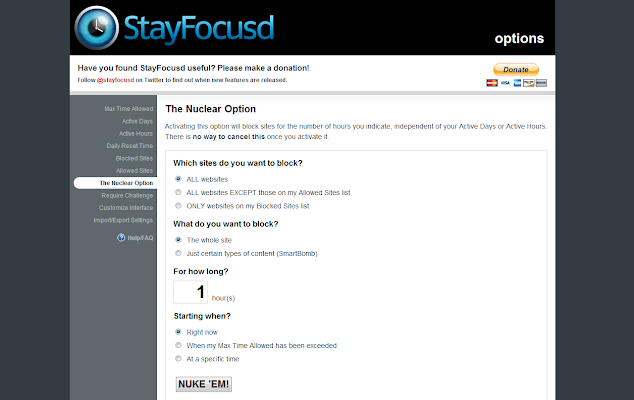
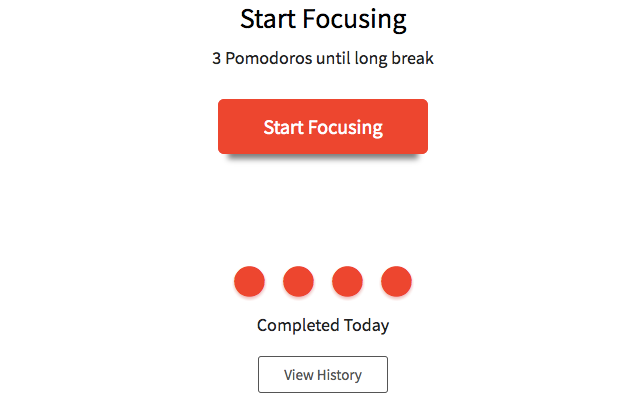
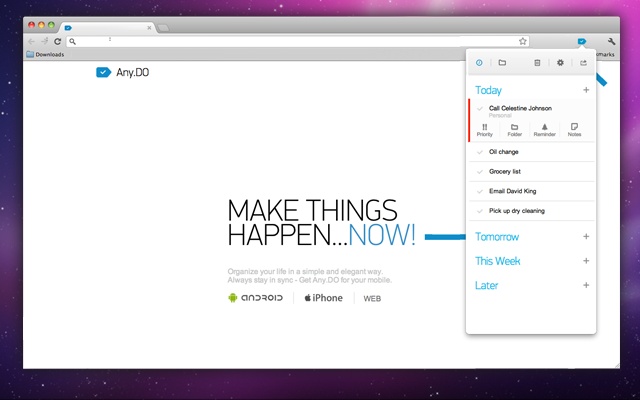
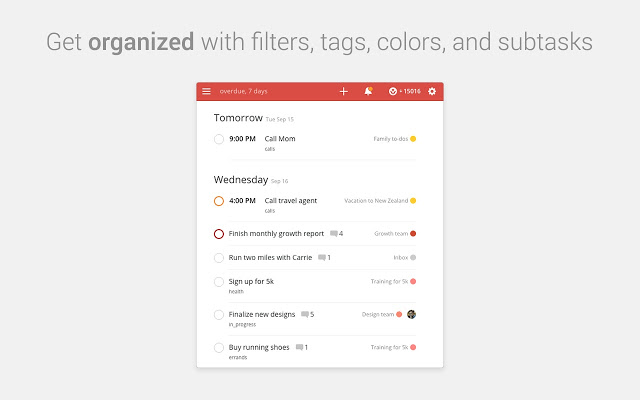
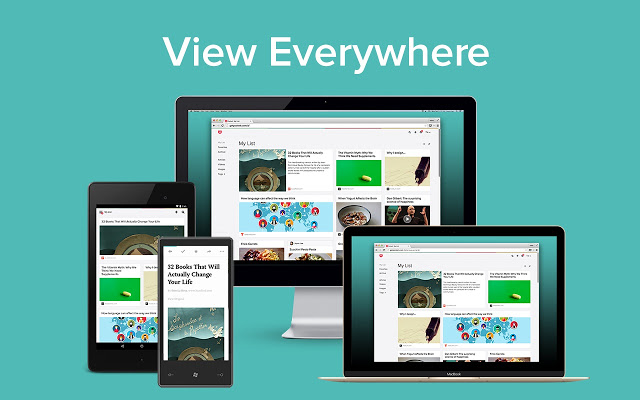
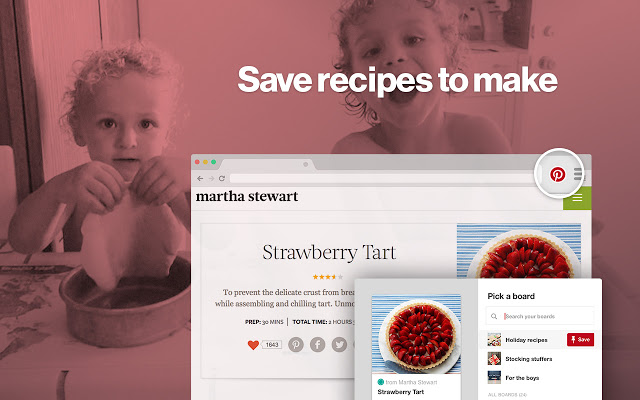
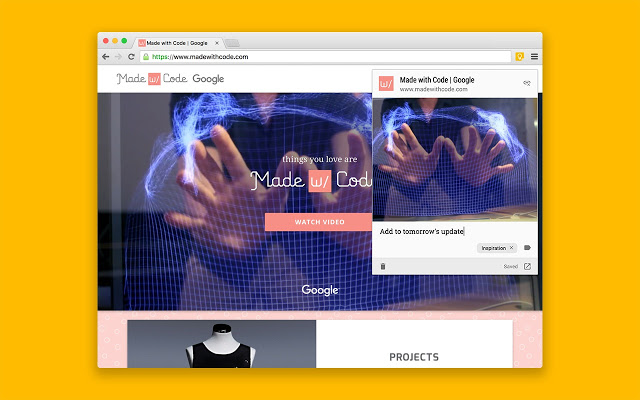
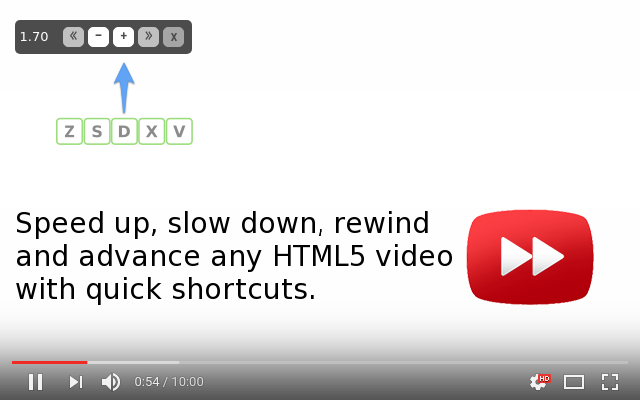
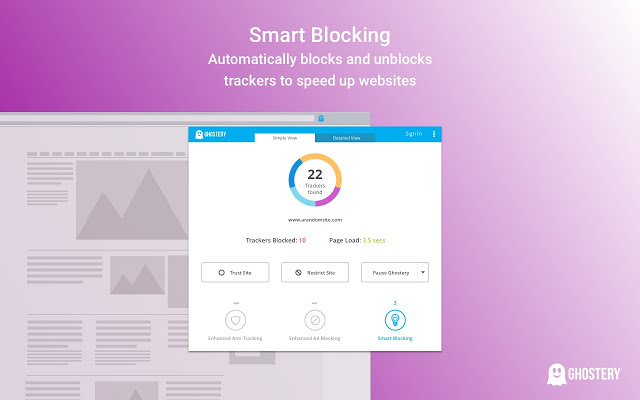
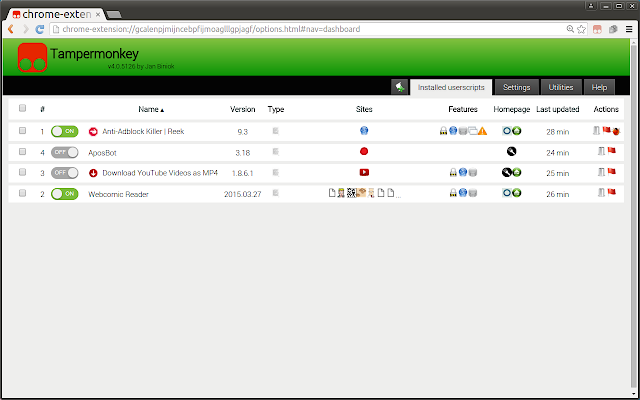
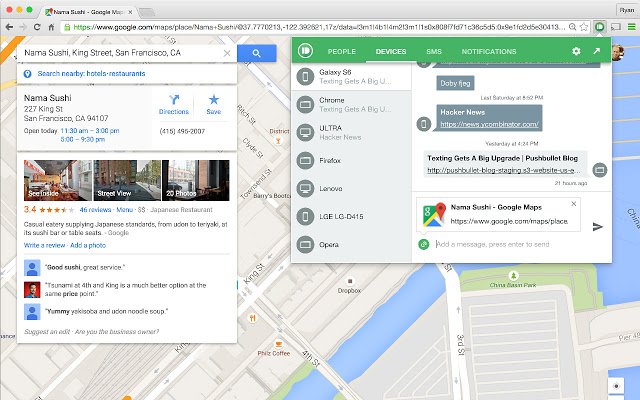
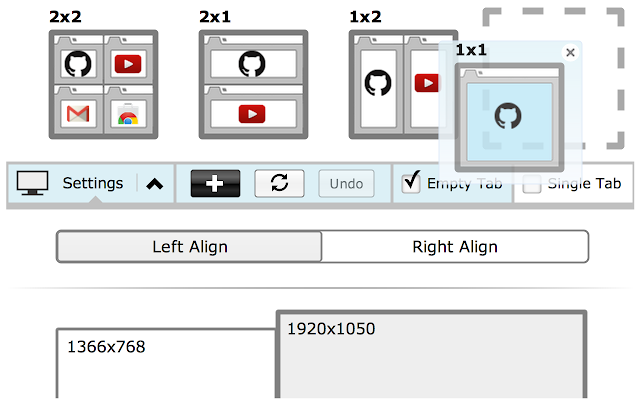
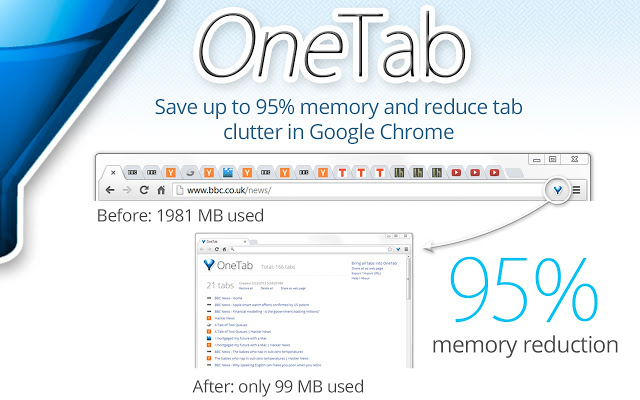
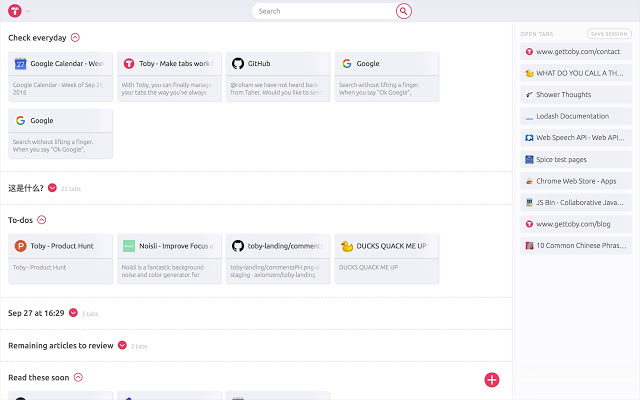
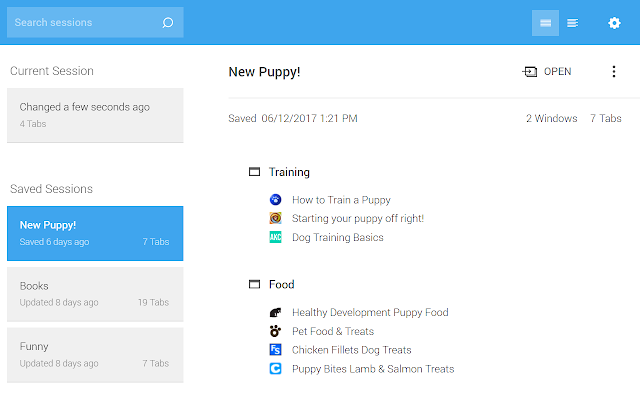
 By brad
By brad