Apple Shortcuts are mobile automations that save you time and help you be more productive!
With iOS 12 came the release of the Shortcuts app:
Shortcuts in iOS 12 let you get things done with your apps, with just a tap or by asking Siri. In addition to running shortcuts available on your iOS device, you can use the Shortcuts app to create custom shortcuts, simplifying everyday tasks by combining steps across multiple apps.
Apple Shortcuts User Guide
With Shortcuts you have the ability to create automations between apps and system functions to get things done quicker and smarter. Essentially, Shortcuts takes out much of the manual input, searching, and sharing you commonly do to simply one click of a button automations.
Shortcuts aim to automate some of your most used tasks so you can focus on what’s important and have your phone start working for you!
Apple has already curated a bunch of Shortcuts you can simply tap and use right away.
So let’s examine how you can use Shortcuts to increase your personal productivity right now!
Morning Routine Shortcuts

Developing a consistent morning routine is key to our daily productivity. Doing the same productive things over and over help us feel better and get into a productive state to tackle today’s challenges.
These shortcuts are full of to-do reminders that can trigger after you turn off your alarm – brush your teeth, meditate, drink your tea. These are super easy to set-up out of the box to allow you to get a feel for the power of Shortcuts. In addition there are helpful location based shortcuts for your commute such as- when to leave for work in current traffic conditions and things to be reminded about when you arrive at work. Both rely on using location data on your phone, so saving the location of your home and say your office, when entering/exiting those locations you can trigger another shortcut to run automatically. One of the most popular shortcuts is when leaving your home to Turn Bluetooth/WiFi Off and Turn Your Ringer Up.
Put it on the Calendar Shortcuts
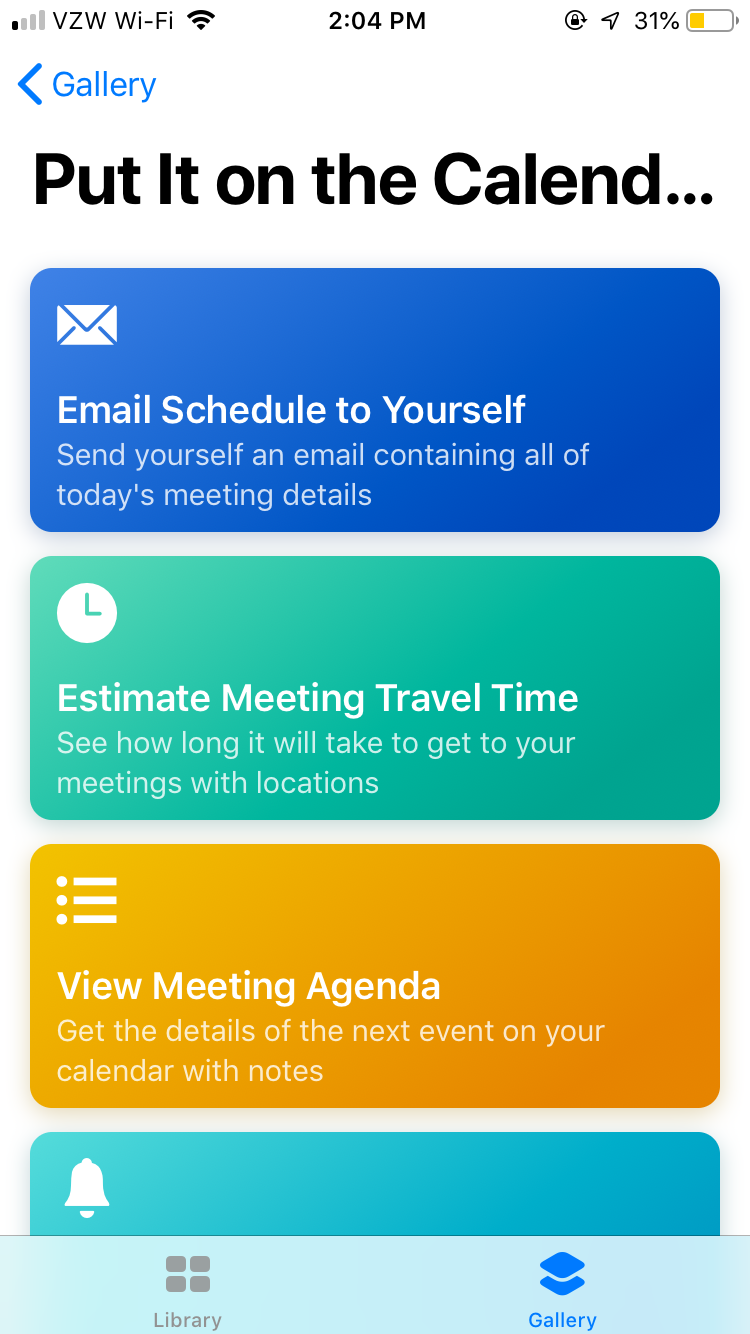
As we work there’s often so much wasted time on planning and scheduling. This has forever been perceived as necessary dead time, but in today’s connected world there’s no reason shortcuts can’t do this for us.
Sharing one’s availability is as simple as clicking on the shortcut, selecting a date, and sharing it with a colleague.
Additional calendar and planning shortcuts include: emailing a daily itinerary to yourself, estimating time to next meeting, and getting alerts for meetings and events.
Collaborate Better Shortcuts
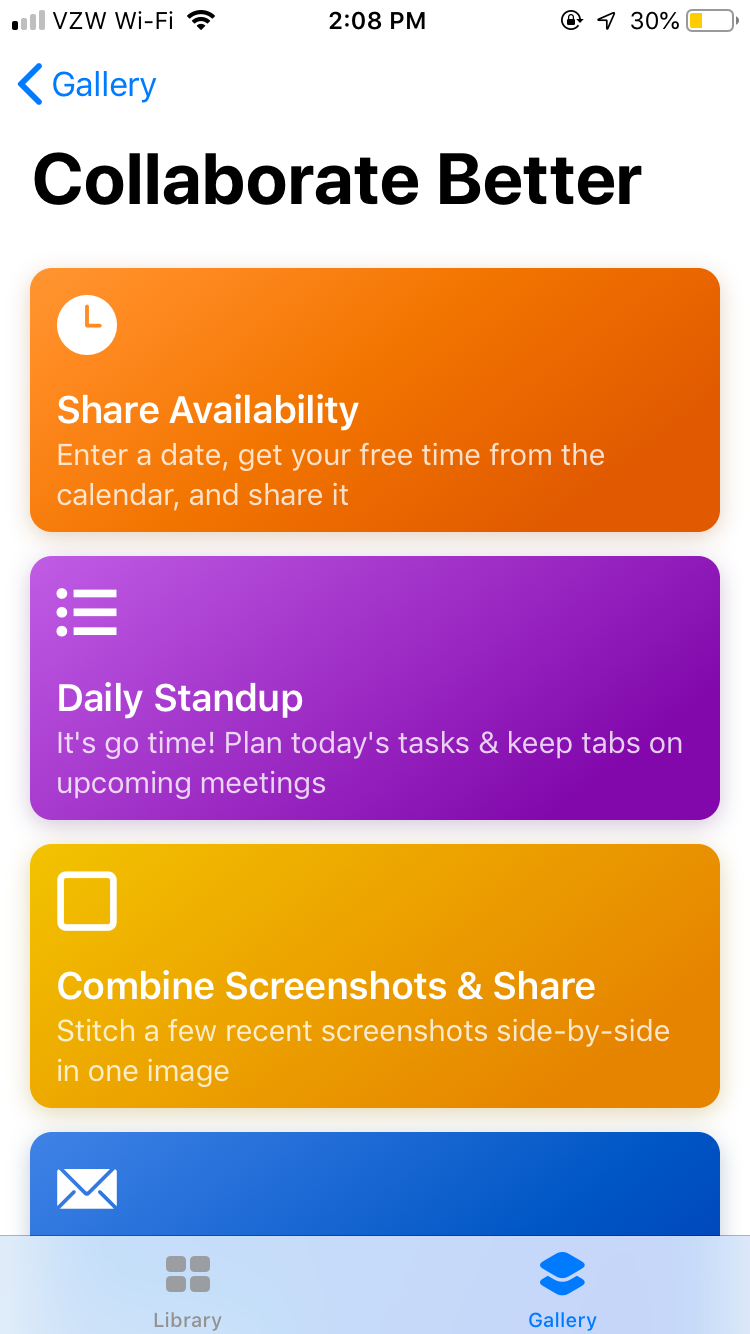
How many times have you emailed a document or an image to yourself? That’s sooo 2008! With Shortcuts, sharing and collaborating is as simple as the click of a button!
Sharing photos & screenshots stitched together as one image is a quick way to share recent work with a colleague via the Combine Screenshots & Share shortcut. Other collaborative shortcuts to work smarter include: Daily Standup Logging, Zip Files and Email Away, sending your receipts via email, and sending a text message when running late. But my favorite collaborative shortcut is when someone external wants to schedule a meeting is to use the Share Availability Shortcut to quickly enter a date and then email off the time’s you’re not booked.
Around the House Shortcuts
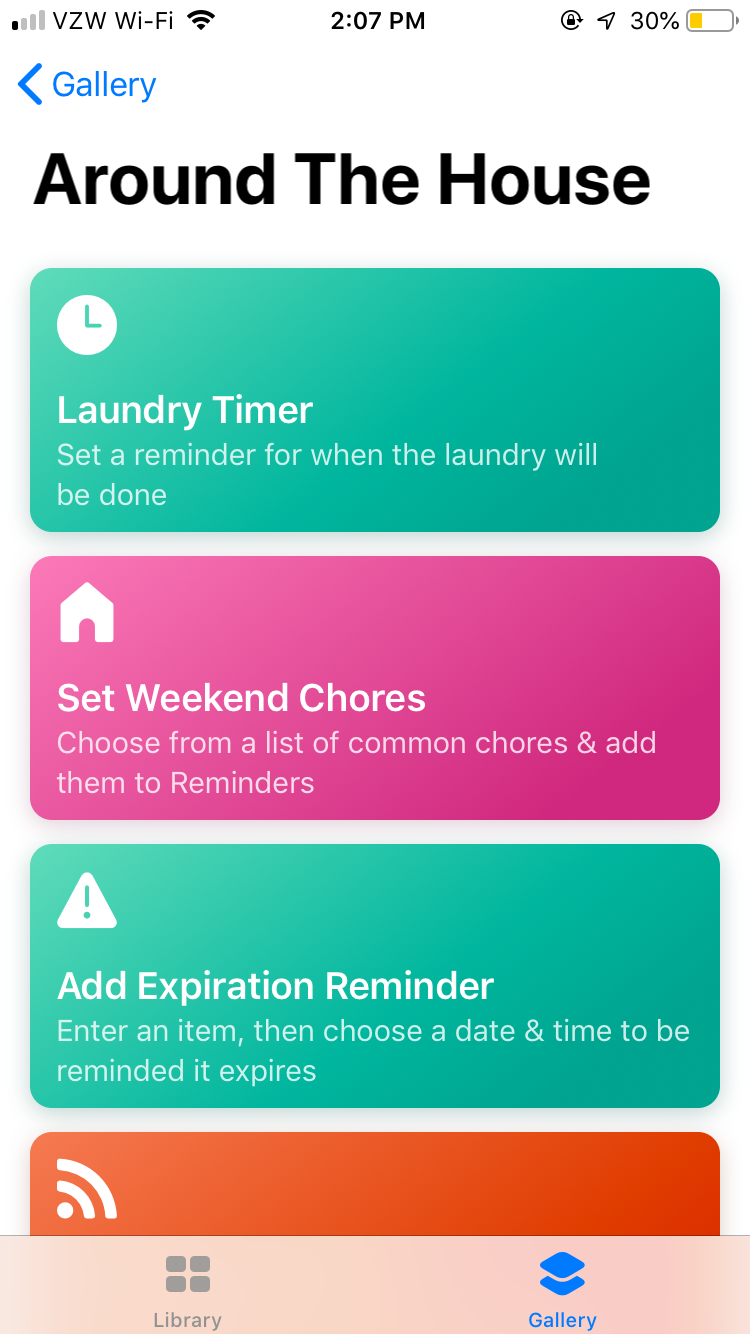
After a productive day we often feel a sense of accomplishment and want nothing more than to kick back at home and relax. But a tidy home helps maintain a tidy mind! In this data driven world do not skimp on doing your chores, in fact there is no suitable shortcut to help you there as doing your chores is essential in routine building. But we can use some shortcuts in the home to stay on top of chores and menial to-do’s.
Small aids like Laundry Timer and Set Weekend Chores are helpful to get a nudge on our necessary life tasks. When it’s time to clean our homes pull up your chores list to see what should be tackled first.
Apple has curated lists of shortcuts to use right away and there is a ton of value in using them!
Be sure to check out the Shortcuts sub on Reddit to see the best shortcuts created and upvoted by the engaged community.
Choose one shortcut today to try out and see if you can get into a routine of using this app for the rest of the week.
And if you’re looking for more productivity tools and techniques check out our Productivity Directory which compiles the best across a multitude of categories.
Through Shortcuts we have the ability to also create our own shortcuts, next article will dive into how we can do exactly that!

 By brad
By brad